Software Support References
Below are the links to the Maximizer Vista Gadgets. Please select the correct page based on your version of Maximizer.
Maximizer CRM 11 Gadget
The Address Book Gadget provides convenient access to Maximizer Enterprise customer information directly from the Windows Vista desktop. This CRM Gadget allows business users to access their day-to-day customer information instantly, and without the requirement to open their CRM system.
Maximizer Address Book Gadget |
|
This gadget displays Address Book entries including contacts and leads from the selected Address Book. Search for entries by First Name, Last Name, Company or Phone. Your search results are displayed in an easy to view list and can be sorted and filtered to get the right contact’s details at your fingertips. |
|
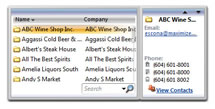 |
|
| Download | |
Maximizer CRM 10.x Gadgets
Windows Vista desktop. Together, these CRM Gadgets allow business users to access their day-to-day customer information instantly, and without the requirement to open their Maximizer CRM 10.5 system
The gadgets are also compatible with Maximizer CRM 10 and Maximizer CRM 10 SR1.
Maximizer Address Book Gadget |
|
This gadget displays Address Book entries including contacts and leads from the selected Address Book. Search for entries by First Name, Last Name, Company or Phone. Your search results are displayed in an easy to view list and can be sorted and filtered to get the right contact’s details at your fingertips. |
|
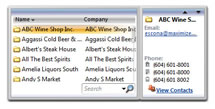 |
|
| Download | |
Maximizer Customer Service Gadget - Cases Entered Today |
|
This dashboard gadget displays the total number of Customer Service cases that have been created today so you can monitor customer satisfaction at a glance. |
|
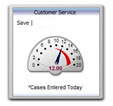 |
|
| Download | |
Maximizer Customer Service Gadget - Cases Resolved Today |
|
This dashboard gadget displays the total number of Customer Service cases that have been resolved today so you can ensure quick time-to-resolution of customer issues. |
|
 |
|
| Download | |
Maximizer Sales Gadget - Opportunities In Progress |
|
This dashboard gadget displays total number of sales opportunities that are in progress. |
|
 |
|
| Download | |
Maximizer Sales Gadget - Opportunities Won |
|
This dashboard gadget displays total number of sales opportunities that have been Won. |
|
 |
|
| Download | |
Maximizer Sales Gadget - Opportunities Lost |
|
This dashboard gadget displays total number of opportunities that have been lost. |
|
 |
|
| Download | |
System Requirements |
|
Downloads |
Maximizer Enterprise 9.5 Gadgets
CRM Gadgets available from Maximizer include the Address Book CRM Gadget and Sales Dashboard CRM Gadget. Both CRM Gadgets provide convenient access to Maximizer Enterprise customer information directly from the Windows Vista desktop. Together, these CRM Gadgets allow business users to access their day-to-day customer information iinstantly, and without the requirement to open their CRM system.
| Address Book CRM Gadget |
|
| Download |
| Sales Dashboard CRM Gadget |
|
| Download |
| System Requirements |
|
| Downloads |
 The Address Book CRM Gadget resides in the Vista Sidebar and allows business users to search for contacts in the Maximizer CRM system without leaving the Windows Vista desktop. With embedded Instant Filter capabilities, this CRM Gadget allows users to quickly search for and sort customer records. Once found the user can access all customer records and perform all actions such as phone and e-mail directly from the CRM Gadget interface.
The Address Book CRM Gadget resides in the Vista Sidebar and allows business users to search for contacts in the Maximizer CRM system without leaving the Windows Vista desktop. With embedded Instant Filter capabilities, this CRM Gadget allows users to quickly search for and sort customer records. Once found the user can access all customer records and perform all actions such as phone and e-mail directly from the CRM Gadget interface. The Sales Dashboard CRM Gadget provides real time access to critical sales pipeline and opportunity information in a dashboard format. Both salespeople and sales managers can continuously monitor their key opportunity and pipeline performance indicators with easy to visualize business charts. The user is further empowered to drill down into detailed information to explore trends right from the Windows Vista desktop.
The Sales Dashboard CRM Gadget provides real time access to critical sales pipeline and opportunity information in a dashboard format. Both salespeople and sales managers can continuously monitor their key opportunity and pipeline performance indicators with easy to visualize business charts. The user is further empowered to drill down into detailed information to explore trends right from the Windows Vista desktop.